Visual communication has become an essential aspect of our lives in today’s digital world. From social media posts to presentations, graphic design plays a vital role in conveying ideas. However, only some have the skills or resources to create stunning visuals. That’s where Canva Education comes in. It is designed for students and educators to streamline the design process and improve visual communication.
What is Canva Education?
Canva Education is a version of Canva explicitly designed for students and educators. This platform offers unique features tailored to the education sector, enabling students and educators to create high-quality visual content. This is perfect for designing posters, presentations, and other educational materials, even if you’re not a graphic designer.
Canva Education offers many features that make it an ideal platform for creating educational materials. With Canva Education, you can access millions of templates, including academic templates like class schedules, lesson plans, and educational posters. The templates are customizable, so you can modify them to suit your needs.
One of the significant benefits of Canva Edu is that it allows for collaboration between teachers and students, making group projects easier to manage. You can invite team members to edit your design, and you can even leave comments for feedback. Additionally, Canva Education allows you to upload your school’s logo and customize the color palette, ensuring that your designs match your school’s branding.
Canva For Education

Canva is a popular graphic design tool that is widely used in the marketing and creative industries. However, it also has a wide range of applications in the field of education. Here are some of the ways in which Canva can be used for educational purposes:
- Creating presentations: Canva’s design templates and drag-and-drop interface make it easy to create beautiful and engaging presentations. Teachers can use Canva to create slideshows that incorporate images, graphics, and text to explain key concepts and ideas.
- Designing posters and infographics: Canva’s design tools can be used to create eye-catching posters and infographics that summarize important information. This is particularly useful for visual learners who benefit from seeing information presented in a clear and organized manner.
- Collaborative projects: Canva’s collaborative features allow multiple users to work on the same project simultaneously, making it easy for students to work together on group assignments, presentations, and reports.
- Worksheets and activity sheets: Canva can be used to create worksheets and activity sheets that are visually appealing and engaging. This can help students to stay motivated and focused while working on assignments.
- Teaching visual design skills: Canva’s easy-to-use interface and extensive library of design elements can be used to teach students about visual design. By creating their own designs using Canva, students can learn about color theory, typography, and other design principles.
In conclusion, Canva is a versatile tool that can be used in a wide variety of educational contexts. By incorporating Canva into their teaching practices, educators can create engaging and visually appealing learning materials that help students to understand and retain important information.

Canva Edu vs Pro
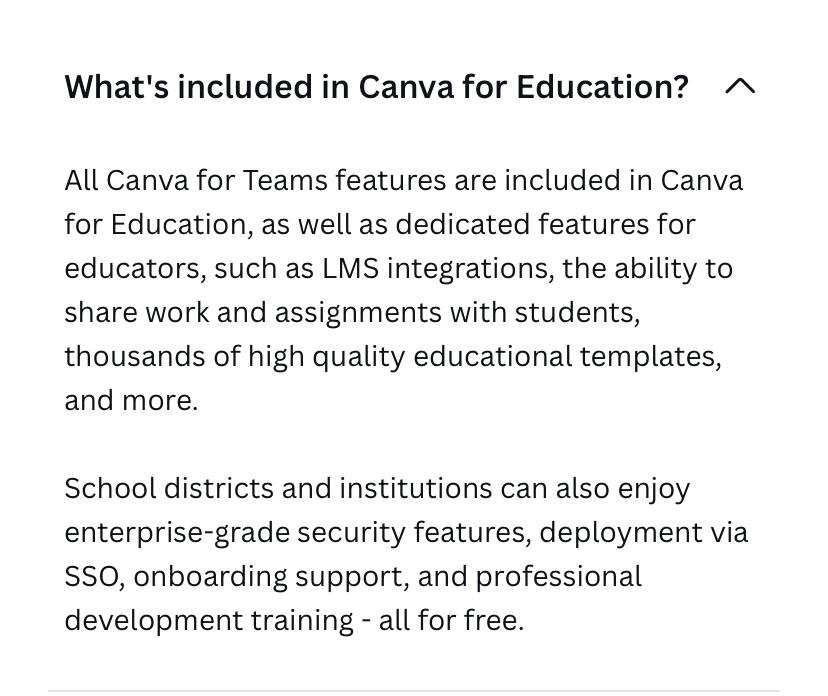
One of the significant benefits of Canva Education is that it allows for collaboration between teachers and students, making group projects easier to manage. You can invite team members to edit your design, and you can even leave comments for feedback. Additionally, Canva Edu allows you to upload your school’s logo and customize the color palette, ensuring that your designs match your school’s branding.
Canva Pro, on the other hand, is a premium version of Canva that offers additional features and functionality. With Canva Pro, you have access to a wider range of templates and design elements, including premium images, icons, and illustrations. Canva Pro also offers advanced features such as the ability to create animated designs, access to custom fonts, and the ability to resize designs for different social media platforms.
Canva Pro also provides more storage space, with the ability to upload up to 100GB of content. This makes it an ideal platform for businesses or individuals who need to create a lot of visual content.
When it comes to pricing, Canva Education is free for students and educators, while Canva Pro is available on a subscription basis, with prices starting at $12.95 per month.
So which one should you choose? If you’re a student or educator, Canva Edu is an excellent option for creating educational materials. It provides all the necessary features you need to create stunning visual content, and it’s free.
If you’re a professional or a business, and you need to create a lot of visual content, Canva Pro may be the better option. It provides a wider range of templates and design elements, advanced features, and more storage space.
In conclusion, both Canva Education and Canva Pro are excellent tools for creating visual content. The one you choose will depend on your needs and budget. Canva Edu is ideal for students and educators, while Canva Pro is better suited for businesses or individuals who need to create a lot of visual content.
How to Sign Up for Canva Education
Signing up for Canva Edu is simple. You can go to the Canva Education website and sign up for a free account. All you need to do is enter your school’s email address, and you’re good to go. Once you’ve signed up, you can start exploring the platform’s features and start designing.
Benefits of Canva for Students
Canva Education offers several benefits for students, including the ability to create professional-looking designs without any graphic design skills. With Canva Edu, students can create posters, presentations, infographics, and other educational materials with ease. Canva Edu offers a wide range of templates, which makes it easier for students to create content that is engaging and informative.
Moreover, Canva Edu can help students improve their visual communication skills. With the platform’s design tools, students can experiment with different layouts, fonts, and color schemes, which can help them understand design principles better. By using Canva Education, students can develop an eye for design and learn how to communicate their ideas more effectively.
Canva Edu is also a valuable tool for teachers who want to create visually engaging presentations or teaching materials. With the platform’s extensive library of templates, teachers can create visually appealing content that will help keep their students engaged. Teachers can also collaborate with other teachers on the platform, making it easier to share materials and work together.
Benefits of Canva for Educators

Canva Education is also beneficial for educators. The platform offers an easy way for educators to create high-quality educational materials quickly and easily. With Canva Edu, educators can create posters, presentations, infographics, and other materials that engage students and help them understand complex topics.
Canva Edu is especially useful for educators who don’t have any graphic design skills. The platform’s templates and design tools make it easy for anyone to create professional-looking designs. Additionally, Canva Edu allows for collaboration between teachers and students, which can make it easier for educators to manage group projects and provide feedback on student work.
Canva Education provides a wide range of features for educators, including access to millions of templates, a customizable color palette, and the ability to add your school’s branding. This ensures that all educational materials are consistent with your school’s visual identity, making them easily recognizable to students.
Another benefit of Canva Edu is that it provides a range of educational resources to help educators improve their visual communication skills. There are tutorials and design challenges, as well as tips and tricks to help educators create more effective educational materials.
Canva Education is also an excellent tool for creating infographics. Infographics are an effective way to convey complex information in a visually engaging way. With Canva Education, educators can create infographics with ease, using the platform’s easy-to-use templates and design tools. Infographics can be used to explain complex topics, present data, or summarize key information in a visually appealing way.
Canva for Teachers

Canva is an excellent tool for teachers, providing them with the ability to create high-quality visual content for their lessons and presentations. With Canva, teachers can easily create engaging graphics, posters, and presentations that capture the attention of their students. Canva’s drag-and-drop interface and user-friendly design templates make it easy for teachers to create professional-looking materials, even without any design experience. Additionally, Canva’s collaborative features allow teachers to work with their colleagues and students to create and share materials, making it an essential tool for any modern classroom.
Canva Education Accounts
Join my Discord server StampyOP and give me your mail! I’ll add you to my team instantly. Your account will get all premium features. Simple!
You will find other premium tools like Grammarly, Quillbot, Skillshare etc at a very low price.
You can join my Subreddit also r/getfreeNow & facebook Stampy OP
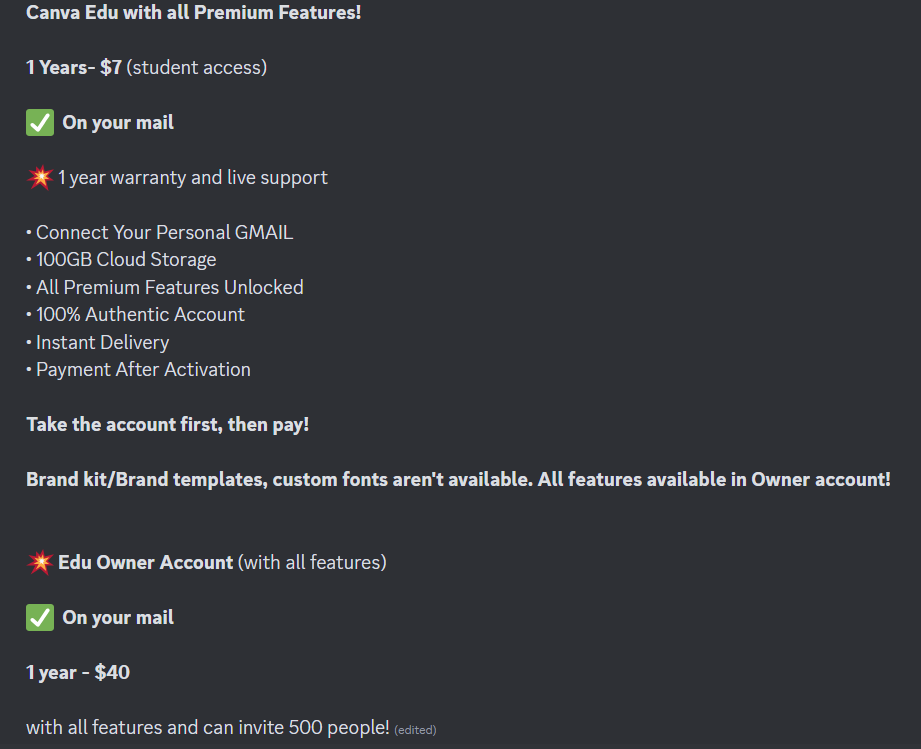

You may need: Genuine Grammarly Premium Free Accounts! ❤️ (2026)
Conclusion
In conclusion, Canva Education is an excellent platform for students and educators looking to improve their visual communication skills. With its features, such as collaboration, branding, and access to millions of templates, it’s a fantastic tool for creating stunning visual content. Whether you’re creating a poster or a presentation, Canva Edu can help you achieve your goals without the need for advanced graphic design skills.
Canva Edu is especially useful for educators who want to create high-quality educational materials quickly and easily. With its extensive library of templates and design tools, educators can create engaging and visually appealing educational materials that will keep students interested and help them understand complex topics.
So why not give Canva Education a try? Sign up for a free account today and start exploring the platform’s features. With Canva Edu, you’ll be able to unlock your creativity and improve your visual communication skills in no time.
